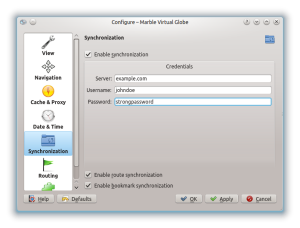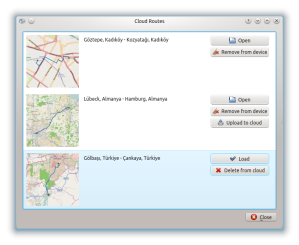Things are going pretty well since my first progress report: route synchronization feature is almost complete! Marble users can store their routes on ownCloud easily now. All they have to do is to click to “upload to cloud” button when viewing a route. But first they need to tell Marble which server it will use for synchronization purposes. Users can use Marble’s own configuration dialog to do that:
By the way, adding KWallet support is on my to-do list.
Users can use “cloud routes” dialog to manage their cloud routes.
The first route is a route which is on the cloud and ready to use offline. The second route is already saved to user’s device, but isn’t on the cloud. For example routes which are created when offline will be in that situation. Users can upload those kind of routes manually by clicking to “upload to cloud” button. After I implement bookmark synchronization, I will also enhance route synchronization so Marble will upload those routes when there is a network available. The third route is on the cloud but not saved to the device. Users can download those routes to their device by simply clicking to “load” button. Also, when I enhance route synchronization those routes will be downloaded automatically by Marble. Don’t worry though, I will add an option to settings dialog so users can disable those automatic actions to preserve their precious data plans.
You can test the things I mentioned above yourself (and see how awesome they are :P) by cloning Marble’s master git branch. You can get the 3rd party ownCloud application that you need to install from Andrei Duma’s GitHub repository. We plan to setup a demo server with the Marble ownCloud application later as well.
That’s all for this update. Stay tuned.